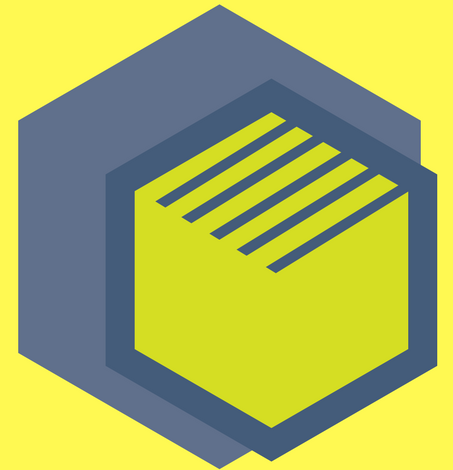So most of us use this peer to peer method to download our favorite movies,games,dramas and many more stuff like that.Although its illegal to use it but in a country like PAKISTAN where laws are irregular it’s pretty easy to install stuff like that.But government has now passed a bill for CYBER CRIME and copyright crime.
Here is how to remove ads from u Torrent, BitTorrent without paying anything
You may have read reports of ads on torrent clients carrying malware. Leave aside malware, such ads a definite eyesore for users. There are several ways on how you can remove ads from Torrent clients ranging from u Torrent to several others without paying anything or upgrading to premium accounts. Here are a few tips that you can use to your advantage.
How to remove ads on u Torrent and BitTorrent
u Torrent and BitTorrent have more or less the same layout, so the next actions can be applied to both.
Open the Options menu and go to Preferences or press Ctrl + P.
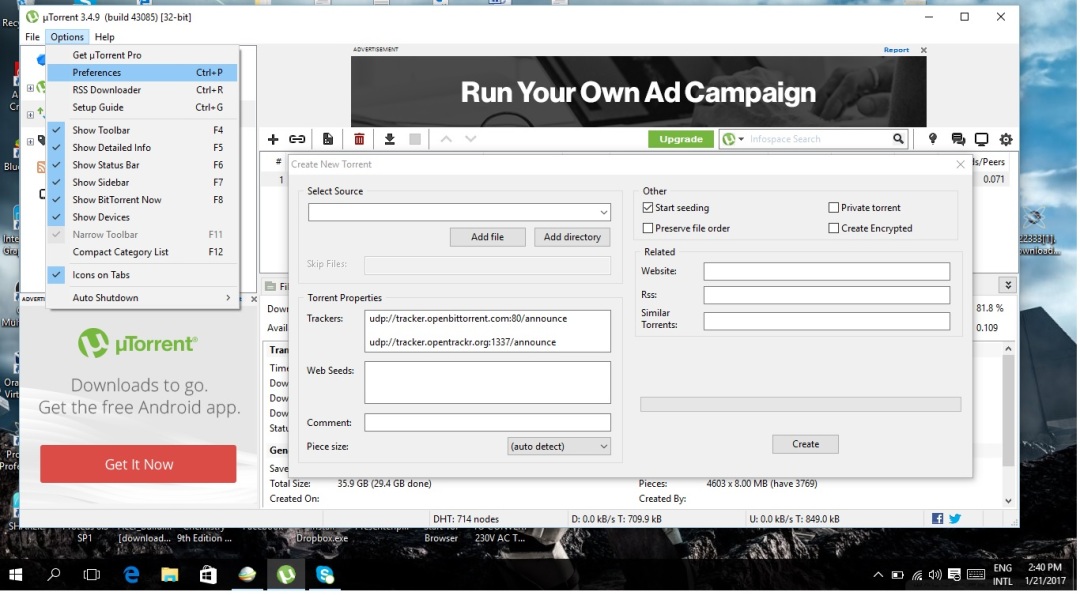
After that, select Advanced from the list of settings on the left.
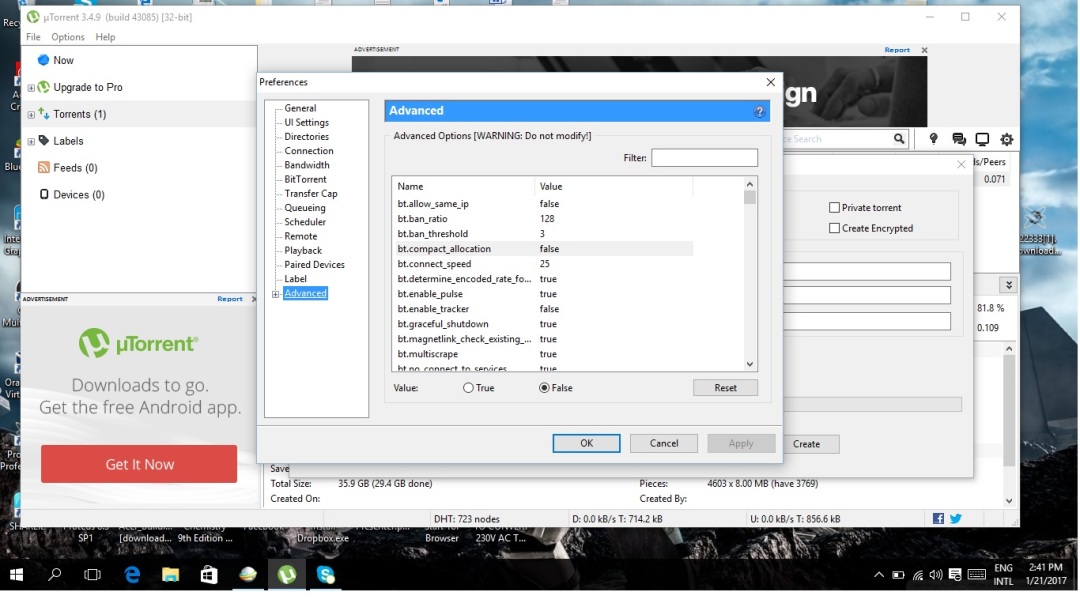
You can either look up the following options by clicking the empty Filter box to type their names or scroll the list until you spot them in the Name column:
enable_pulse
enable
show_notorrents_node
show_plus_upsell
content_offer_autoexec
featured_content_badge_enabled
featured_content_notifications_enabled
featured_content_rss_enabled
left_rail_offer_enabled
sponsored_torrent_offer_enabled
From there, take a look at the Value column for each of these options.
If they are set to True, click the False option next to Value, which is placed under the table of options.
Do this for each option, then click OK to apply changes and return to the main window.
In order to remove unused GUI elements, you can open the Options menu to deselect the following:
Show Toolbar (or press F4)
Show Sidebar (or press F7)
Show Bundles (or press F8)